ActiveApp puts a colour icon of the current or foreground app onto the Status Bar Menu at the top right of the screen, (moveable by holding down the command key and dragging the icon into position). Clicking on the currently active (foreground) App’s icon displays all the currently running apps in a drop down list, with a tick next to the foreground one. Switching to another App can be done by clicking on any other App in the drop down list.
Having the current foreground App’s colour icon always displayed is useful as you don’t need to read the Application menu at the top left of the screen to know which application is currently active, nor Command-Tab into Apple’s Application Switcher. ActiveApp is simply an always present visual notification of which app is currently in foreground and also which Apps are currently open.
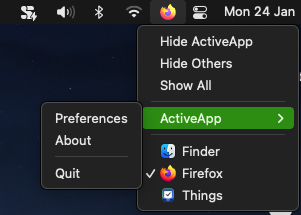
Purchase ActiveApp
ActiveApp for Mac @ £5.00 GBP
NB: This App has been certified (codesigned and notarized) by Apple, to be free from malware and licenced for distrubution outside of the Apple Store:

